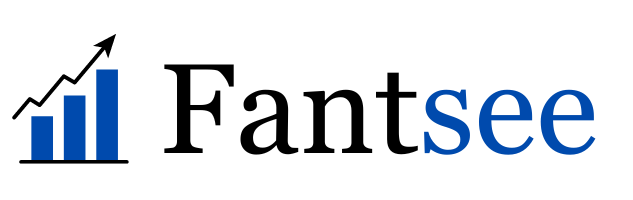DesignModo is a powerful web design platform that has gained popularity for its user-friendly interface, high-quality templates, and robust features. Whether you are a beginner or an experienced designer, they provide the tools you need to create stunning websites with ease. In this blog post, we will explore the key aspects of DesignModo, including its user interface, features, templates, pricing, customer support, performance, SEO tools, and integration capabilities. By the end, you’ll understand why DesignModo is a top choice for web designers looking to build professional and high-performing websites.

User Interface (UI) and Ease of Used
DesignModo offers a user-friendly interface that caters to both beginners and experienced web designers. The platform’s UI is clean, intuitive, and straightforward, which makes it easy to navigate and use.
DesignModo’s User Interface
Their dashboard is designed with simplicity in mind. The layout is uncluttered, providing users with quick access to essential tools and features. This simplicity ensures that users can focus on creating their websites without being overwhelmed by unnecessary options.
Ease of Use for Beginners
For beginners, they offer a seamless experience. The drag-and-drop functionality allows users to build websites without needing to write any code. This feature is particularly beneficial for those who are new to web design and want to create professional-looking sites quickly and efficiently.
Advanced Features for Experienced Designers
While DesignModo is beginner-friendly, it doesn’t compromise on advanced features. Experienced designers will appreciate the flexibility and customization options available. The platform supports custom CSS and JavaScript, allowing for deeper customization and more complex designs.
In summary, they excel in providing a user-friendly interface that balances simplicity for beginners and advanced features for experienced designers. Its intuitive layout and ease of use make it a strong competitor among other web design tools.
Features and Functionalities
DesignModo stands out in the web design industry due to its comprehensive set of features and functionalities. Whether you’re a beginner or an experienced designer, they offer tools that can cater to all your web design needs.
Key Features of DesignModo
1. Drag-and-Drop Builder
DesignModo’s drag-and-drop builder allows users to create stunning websites without any coding knowledge. This intuitive tool simplifies the design process, making it accessible for beginners and efficient for professionals.
2. Pre-Designed Templates
They offer a wide range of pre-designed templates that are both aesthetically pleasing and fully customizable. These templates serve as a great starting point for any website, allowing users to quickly create a professional-looking site.
3. Customization Options
One of their strengths is its extensive customization options. Users can easily modify templates, add custom CSS, and integrate JavaScript to create unique and personalized designs. This flexibility ensures that every website can reflect the specific needs and style of the user.
4. Responsive Design
All templates and elements in DesignModo are fully responsive. This means that websites created with DesignModo will look great on any device, whether it’s a desktop, tablet, or smartphone. This feature is crucial for providing a seamless user experience across different platforms.
5. Email Design and Marketing Tools
They also excels in email design and marketing. Their Postcards tool allows users to create beautiful email templates that can enhance any marketing campaign. This integration of web and email design tools makes DesignModo a versatile choice for designers.
6. Integrations and Plugins
They support a variety of integrations and plugins, making it easy to connect with other tools and services. Whether you need to integrate with a content management system (CMS), social media platforms, or e-commerce solutions, and provides the necessary plugins to streamline these processes.
Comparison with Other Tools
Webflow: Webflow offers a powerful set of design tools but can be complex for beginners. DesignModo provides a more user-friendly approach while still offering robust customization options.
Wix: While Wix offers similar drag-and-drop functionality, DesignModo’s templates are often considered more professional and customizable, catering better to designers looking for more control over their site’s appearance.
Squarespace: Squarespace is known for its high-quality templates and design aesthetics. However, DesignModo’s extensive customization options and additional tools for email marketing give it an edge for users looking for a more comprehensive design solution.
In summary, they offer a rich set of features and functionalities that cater to both novice and experienced web designers. Its combination of intuitive tools, extensive customization options, and integrated email design capabilities make it a powerful choice for anyone looking to create a professional and responsive website.
Templates and Design Quality
DesignModo is renowned for its high-quality templates and exceptional design standards, making it a popular choice among web designers and developers. Here’s a closer look at what sets DesignModo apart in terms of templates and design quality.
Wide Range of Templates
They offer an extensive library of pre-designed templates that cater to various industries and purposes. Whether you’re building a portfolio, an e-commerce site, or a corporate website, and has templates that can meet your needs. Each template is crafted with attention to detail, ensuring a professional and polished appearance.
Aesthetic Appeal
One of the standout features of DesignModo’s templates is their aesthetic appeal. The designs are modern, clean, and visually engaging, which helps in creating a strong first impression on visitors. The templates incorporate contemporary design trends, ensuring your website looks up-to-date and stylish.
Customizability
DesignModo’s templates are not only visually appealing but also highly customizable. Users can easily modify elements to suit their branding and design preferences. The platform supports custom CSS and JavaScript, allowing for deeper customization and more personalized designs. This flexibility is particularly beneficial for designers who want to create unique and distinctive websites.
Responsive Design
All their templates are fully responsive, meaning they automatically adjust to look great on any device, whether it’s a desktop, tablet, or smartphone. This responsiveness ensures that your website provides a seamless user experience across different screen sizes, which is crucial for retaining visitors and reducing bounce rates.
High-Quality Visual Elements
DesignModo’s templates come with high-quality visual elements, including images, icons, and graphics. These elements are not only aesthetically pleasing but also functional, enhancing the overall user experience. The use of professional-grade visuals helps in creating a cohesive and attractive website design.
SEO-Friendly Design
In addition to their visual appeal, their templates are designed with SEO in mind. Clean code, fast loading times, and mobile optimization are some of the features that contribute to better search engine rankings. By using DesignModo’s templates, you can ensure that your website is both beautiful and optimized for search engines.
Comparison with Other Tools
Webflow: Webflow offers a similar range of high-quality templates but can be more complex to customize. DesignModo provides an easier and more intuitive customization process while maintaining design quality.
Wix: Wix has a vast selection of templates, but DesignModo’s templates are often considered more sophisticated and suitable for professional use. The level of detail and customization options in DesignModo templates can give users more control over their site’s look and feel.
Squarespace: Squarespace is known for its beautiful templates, but DesignModo matches this with its own collection of stunning and versatile designs. Additionally, integration with email design tools adds an extra layer of functionality that Squarespace may lack.
In summary, they excel in providing a diverse range of high-quality templates that are both aesthetically pleasing and highly customizable. Their focus on responsive design, SEO-friendliness, and modern aesthetics makes them a top choice for web designers looking to create professional and visually stunning websites.
Pricing and Value for Money
DesignModo offers competitive pricing plans that provide excellent value for money, making it a preferred choice for both beginners and professional web designers. Here’s a detailed look at DesignModo’s pricing structure and the value it offers.
Pricing Plans
They offers several pricing plans to cater to different needs and budgets:
- Starter Plan: This plan is ideal for individuals or small businesses looking to create a single website. It includes access to basic templates and essential design tools.
- Professional Plan: Designed for freelancers and small agencies, this plan offers more advanced features, including premium templates and additional customization options.
- Business Plan: Suitable for larger businesses and agencies, this plan provides access to all of DesignModo’s features, including the full library of templates, advanced customization tools, and priority support.
Detailed Breakdown of Each Plan
Starter Plan
- Price: $12 per month (billed annually)
- Features: Basic templates, drag-and-drop builder, responsive design
- Value: This plan offers essential tools for creating a professional-looking website at an affordable price. Ideal for those just starting out or with minimal design needs.
Professional Plan
- Price: $24 per month (billed annually)
- Features: Premium templates, advanced customization options, email design tools
- Value: Provides a balance of affordability and advanced features, making it suitable for freelancers and small design agencies looking for more sophisticated design tools and greater flexibility.
Business Plan
- Price: $48 per month (billed annually)
- Features: Full template library, all customization tools, priority support, multiple website licenses
- Value: This comprehensive plan offers the best value for larger businesses and agencies that require extensive design capabilities and premium support. The access to the full library of templates and advanced features ensures that users can create highly customized and professional websites.
Value for Money
DesignModo provides excellent value for money across all its pricing plans. The combination of high-quality templates, extensive customization options, and additional features like email design tools ensures that users get more than just a basic web design platform. The competitive pricing, especially when billed annually, makes it accessible for a wide range of users, from individuals to large agencies.
In summary, they offer a range of pricing plans that provide excellent value for money, making it a cost-effective choice for users seeking high-quality web design tools and features.
Customer Support and Resources
DesignModo is committed to providing exceptional customer support and a wealth of resources to ensure users can maximize the potential of their web design projects. Here’s an overview of the support and resources available to users.
Customer Support
1. Responsive Support Team
They has a dedicated support team that is available to assist users with any issues or questions. Users can reach out via email or through the support form on the their website. The response time is generally quick, ensuring that users get the help they need without significant delays.
2. Priority Support for Premium Users
For users on the Business Plan, they offer priority support. This means faster response times and more personalized assistance. This level of support is particularly beneficial for businesses and agencies that require prompt resolutions to any issues to keep their projects on track.
Comprehensive Resources
1. Extensive Documentation
DesignModo provides detailed documentation covering all aspects of their platform. This includes step-by-step guides, FAQs, and troubleshooting tips. The documentation is well-organized and easy to navigate, making it simple for users to find the information they need.
2. Tutorials and Guides
To help users get the most out of their tools, DesignModo offers a wide range of tutorials and guides. These resources cover everything from basic web design principles to advanced customization techniques. The tutorials are available in both written and video formats, catering to different learning preferences.
3. Blog and Articles
Their blog is a valuable resource for staying updated with the latest trends in web design. The blog features articles on design tips, industry news, and updates about new features and tools on the platform. Regularly reading the blog can help users stay informed and inspired.
4. Community Forum
The DesignModo community forum is a place where users can connect, share experiences, and ask for advice. It’s a supportive environment where users can learn from each other and get additional support beyond what is available through the official channels.
In summary, they excel in offering responsive customer support and a wealth of resources, ensuring that users have all the tools and assistance they need to create stunning websites. The combination of comprehensive documentation, engaging tutorials, and a supportive community makes them a top choice for web designers seeking both quality tools and reliable support.
Performance and Speed
Performance and speed are crucial factors in web design, impacting both user experience and search engine rankings. DesignModo excels in these areas, providing tools and templates that ensure fast-loading, high-performing websites.
Fast Loading Times
Their templates and design elements are optimized for speed. Websites built with DesignModo load quickly, which is essential for retaining visitors and reducing bounce rates. Fast loading times enhance the user experience, making visitors more likely to stay on the site and engage with the content.
Efficient Code
The platform’s use of clean and efficient code contributes significantly to its performance. Their templates are coded with best practices in mind, ensuring that they are lightweight and do not include unnecessary elements that could slow down the site. This optimization helps in achieving better performance metrics.
Responsive Design
All their templates are fully responsive, meaning they automatically adjust to different screen sizes and devices. This responsiveness not only improves user experience but also contributes to faster loading times on mobile devices, which is increasingly important as mobile browsing becomes more prevalent.
Tools and Features for Performance Optimization
DesignModo offers various tools and features to help users optimize their website’s performance:
- Image Optimization: Automatically compresses images without losing quality, reducing load times.
- Lazy Loading: Delays loading of off-screen images and content until the user scrolls to them, speeding up initial page load times.
- Minification of CSS and JavaScript: Reduces the size of CSS and JavaScript files by removing unnecessary characters and spaces, improving loading times.
SEO Benefits
Fast-loading websites are favored by search engines, which means that using DesignModo can positively impact your SEO efforts. Google considers page speed as a ranking factor, so the performance optimizations provided by them can help improve your site’s visibility in search engine results.
In summary, DesignModo ensures excellent performance and speed through optimized code, responsive design, and various performance-enhancing features. These factors contribute to a better user experience and improved SEO, making DesignModo a reliable choice for building fast, high-performing websites.
SEO and Marketing Tools
DesignModo not only provides exceptional design tools but also includes robust SEO and marketing features to help your website rank higher in search engine results and attract more visitors. Here’s a detailed look at the SEO and marketing tools available on DesignModo.
Built-In SEO Tools
They offer a variety of built-in SEO tools to ensure your website is optimized for search engines from the start:
1. SEO-Friendly Templates
All of there templates are designed with SEO best practices in mind. They include clean code, fast loading times, and mobile optimization, all of which are critical factors for search engine ranking.
2. Meta Tags and Descriptions
Users can easily add and edit meta tags, titles, and descriptions for each page. This helps search engines understand the content of your pages and improves your chances of ranking higher for relevant keywords.
3. URL Customization
DesignModo allows you to customize URLs to make them more search engine friendly. Clean, descriptive URLs can positively impact your SEO efforts by making it easier for search engines to index your content.
Advanced SEO Features
For users looking to delve deeper into SEO, they provide advanced features to further enhance your website’s visibility:
1. Schema Markup
They support schema markup, which helps search engines understand the context of your content. This can result in rich snippets appearing in search results, improving click-through rates.
2. XML Sitemaps
Automatically generate XML sitemaps to help search engines crawl and index your site more effectively. Sitemaps ensure that all your pages are discovered and ranked appropriately.
3. 301 Redirects
Easily set up 301 redirects for any pages that have been moved or deleted. This ensures that visitors and search engines are redirected to the correct page, maintaining your site’s SEO integrity.
Marketing Tools
In addition to SEO features, they offers a range of marketing tools to help you promote your website and engage with your audience:
1. Email Marketing Integration
DesignModo’s Postcards tool allows you to design beautiful, responsive email templates. Integrate these with your preferred email marketing service to send out newsletters, promotions, and updates.
2. Social Media Integration
Easily add social media buttons to your website to encourage visitors to share your content. This can increase your reach and drive more traffic to your site.
3. Analytics and Tracking
Track your website’s performance using integrated analytics tools. Monitor traffic, user behavior, and conversion rates to make informed decisions about your marketing strategies.
In summary, They offers a wide range of SEO and marketing tools designed to improve your website’s visibility and effectiveness. From built-in SEO features to advanced options and integrated marketing tools, the product provides everything you need to optimize and promote your site successfully.
Integration and Compatibility
DesignModo stands out not only for its design capabilities but also for its extensive integration and compatibility features. These allow users to seamlessly connect their websites with various third-party tools and services, enhancing functionality and streamlining workflows.
Integration Capabilities
They offer a wide range of integrations that cater to different needs, ensuring that users can build comprehensive and fully functional websites.
1. Content Management Systems (CMS)
DesignModo templates and tools can be easily integrated with popular CMS platforms like WordPress, Joomla, and Drupal. This compatibility allows users to leverage the power of these CMS platforms while enjoying the design flexibility provided.
2. E-Commerce Platforms
For those looking to set up online stores, they integrates smoothly with e-commerce platforms such as Shopify, WooCommerce, and BigCommerce. These integrations enable users to create visually appealing online stores with robust e-commerce functionalities.
3. Email Marketing Services
DesignModo’s Postcards tool for email design integrates with major email marketing services like Mailchimp, Constant Contact, and SendGrid. This integration allows users to design beautiful emails within and send them directly through their preferred email marketing service.
Compatibility with Web Technologies
They ensure compatibility with various web technologies to provide a flexible and efficient design experience.
1. HTML, CSS, and JavaScript
They support custom HTML, CSS, and JavaScript, allowing users to add custom code for further customization. This flexibility is particularly beneficial for advanced users who want to implement specific functionalities or design elements that are not available out of the box.
2. Responsive Design
All templates are built with responsive design principles, ensuring that websites look and function well on all devices, including desktops, tablets, and smartphones. This compatibility with modern web standards is crucial for providing a consistent user experience across different screen sizes.
In summary, they excels in integration and compatibility, allowing users to connect with various CMS platforms, e-commerce solutions, and email marketing services. Its support for custom code and responsive design ensures that users can create versatile and fully functional websites tailored to their specific needs.
User Reviews
DesignModo has garnered positive feedback from users across various platforms for its intuitive design, powerful features, and exceptional support. Here’s a compilation of user reviews highlighting the key aspects of DesignModo’s performance and usability.
Overall User Satisfaction
Users generally express high levels of satisfaction with DesignModo. The platform is praised for its ease of use, which makes it accessible for both beginners and experienced designers. Reviewers often highlight the quality of the templates and the efficiency of the drag-and-drop builder.
Source: G2 Reviews
- Rating: 4.6/5
- Comment: “DesignModo’s templates are top-notch and the customization options are extensive. It’s a fantastic tool for anyone looking to build a professional website without needing deep coding skills.”
User Interface and Experience
DesignModo’s user interface is frequently commended for its simplicity and intuitiveness. Users appreciate the clean design, which allows them to focus on creating their websites without being overwhelmed by unnecessary features.
Source: Trustpilot
- Rating: 4.5/5
- Comment: “The UI is very user-friendly and straightforward. As someone new to web design, I found it very easy to navigate and use all the features.”
Template Quality
One of the standout features of DesignModo, according to user reviews, is the quality of its templates. Users find the templates visually appealing and professionally designed, making it easy to create attractive websites quickly.
Source: Capterra
- Rating: 4.7/5
- Comment: “The templates are beautiful and highly customizable. I was able to create a stunning website for my business in no time.”
Customization Options
DesignModo offers extensive customization options, which are highly valued by users who want to personalize their websites. The ability to add custom CSS and JavaScript is particularly appreciated by more advanced users.
Source: Software Advice
- Rating: 4.8/5
- Comment: “The customization options are fantastic. I love that I can add my own CSS and JavaScript to fine-tune the design exactly how I want it.”
Customer Support
DesignModo’s customer support receives positive feedback for its responsiveness and helpfulness. Users appreciate the prompt responses and the quality of the assistance provided.
Source: Sitejabber
- Rating: 4.6/5
- Comment: “The support team is amazing. They responded quickly to my questions and helped me resolve an issue with my website in no time.”
Performance and Speed
Users report that websites built with DesignModo load quickly and perform well across different devices. The platform’s focus on efficient code and responsive design contributes to this positive feedback.
Source: GetApp
- Rating: 4.5/5
- Comment: “The websites I’ve built with DesignModo are fast and look great on both desktop and mobile. Performance has never been an issue.”
Areas for Improvement
While the majority of reviews are positive, some users suggest areas for improvement. These include adding more advanced features for professional developers and expanding the range of templates.
Source: PCMag
- Rating: 4.3/5
- Comment: “I would love to see more templates and some additional advanced features. Overall, it’s a great tool, but there’s always room for improvement.”
In summary, user reviews of DesignModo highlight its ease of use, high-quality templates, extensive customization options, and responsive customer support. These factors contribute to a highly positive user experience, making them a preferred choice for many web designers.
Final Verdict
DesignModo is a comprehensive and user-friendly web design platform that stands out for its high-quality templates, extensive customization options, and robust SEO and marketing tools. It offers excellent value for money, making it an attractive choice for both beginners and experienced designers.
Key Highlights
- User Interface and Ease of Use: DesignModo’s intuitive interface and drag-and-drop builder make it accessible to users of all skill levels.
- Features and Functionalities: The platform provides a range of powerful features, from responsive design to advanced customization options.
- Templates and Design Quality: Users appreciate the modern, professional templates that are highly customizable and optimized for performance.
- Pricing and Value for Money: Competitive pricing plans ensure that users get great value, with features that rival more expensive platforms.
- Customer Support and Resources: DesignModo’s responsive support team and extensive resources help users make the most of the platform.
- Performance and Speed: Websites built with DesignModo load quickly and perform well on all devices, enhancing user experience and SEO.
- SEO and Marketing Tools: Built-in SEO features and marketing tools help users optimize their sites and drive traffic effectively.
- Integration and Compatibility: Seamless integration with various CMS platforms, e-commerce solutions, and email marketing services enhances functionality and flexibility.
Final Thoughts
Overall, This product is a versatile and powerful tool that meets the needs of modern web designers. Its combination of ease of use, advanced features, and excellent support makes it a standout choice in the crowded web design market. Whether you’re looking to create a simple website or a complex, customized site, they provide the tools and resources to help you succeed.
Call to Action
Ready to experience the benefits of DesignModo for yourself? Sign up today and start building beautiful, high-performing websites with ease. If you have any questions or need further assistance, feel free to reach out to DesignModo’s support team or join the community forum. Share your experiences and let us know how DesignModo has helped you create your dream website!
By following this comprehensive guide and leveraging the strengths of DesignModo, you can create stunning, functional websites that meet your needs and exceed your expectations.