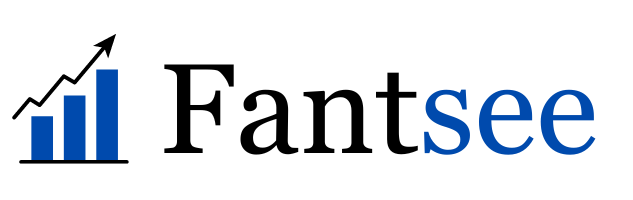Introduction
The TEKNO3D HDR-X Video Converter is revolutionizing the way we enhance and convert video content. With its advanced AI-driven technology and professional-grade features, they set a new standard in video quality, transforming standard dynamic range (SDR) videos into stunning high dynamic range (HDR) masterpieces. Whether you are a professional filmmaker, a content creator, or a video enthusiast, they offer the tools you need to elevate your visual storytelling. In this blog post, we will explore the key features, benefits, applications, and future developments of TEKNO3D, demonstrating why it stands out in the market.
Key Features of TEKNO3D Products
TEKNO3D stands out in the video conversion market with its advanced HDR-X Video Converter, which brings a host of innovative features to the table. Here are the key features that make them a top choice for filmmakers, content creators, and video enthusiasts.
1. AI-Driven Conversion Technology
TEKNO3D utilizes cutting-edge AI algorithms to convert standard dynamic range (SDR) videos into high dynamic range (HDR) format. This technology enhances contrast, brightness, and color depth, resulting in visually stunning videos that retain the original intent of the creators. The AI ensures that every frame is optimized for the best possible viewing experience.
2. Professional-Grade Processing
The HDR-X Video Converter supports high-precision processing in various formats, including 48-bit, 32 float-point, and 16-bit integer. This ensures that the conversion process maintains the highest quality standards, making it suitable for professional use. The software also supports mastering PQ BT. 2020 Wide Color Gamut HDR modes, ready for Dolby Vision analysis and authoring.
3. Wide Compatibility
TEKNO3D’s software is designed to work seamlessly across different hardware configurations. It supports GPU and CPU encoding, making it compatible with a wide range of NVIDIA, AMD, and Intel processors. This flexibility allows users to leverage their existing hardware to achieve optimal conversion results.
4. Flexible Resolutions and Upscaling
Whether you want to maintain the original resolution of your videos or upscale them using AI-driven algorithms, TEKNO3D delivers impeccable results. The software provides various resolution options and upscaling techniques to enhance the quality of your videos, ensuring they look great on any screen.
5. Advanced AI Filters and Enhancements
TEKNO3D offers a suite of advanced AI filters and enhancements, such as adaptive sharpening, film grain, and real-time streaming conversion. These features allow users to fine-tune their videos to achieve the desired aesthetic and quality. The software’s real-time processing capabilities make it an excellent tool for live streaming and other dynamic applications.
6. Dolby Vision Excellence
One of the standout features of TEKNO3D is its support for Dolby Vision HDR. The software enables dynamic metadata generation, allowing for studio-quality content creation. Users can encode Dolby Vision HDR with RPU using GPU, convert Dolby Vision XML to RPU, and inject Dolby Vision RPU into any HDR video file, making it a comprehensive tool for high-end video production.
7. User-Friendly Interface
Despite its advanced capabilities, the HDR-X Video Converter is designed with user-friendliness in mind. The intuitive interface simplifies the conversion process, making it accessible even to beginners. Advanced users will appreciate the customizable settings and detailed control over the conversion parameters.
8. Batch Processing
TEKNO3D supports batch processing, allowing users to convert multiple files simultaneously. This feature is particularly useful for professionals who need to process large volumes of video content efficiently. Batch processing saves time and ensures consistent quality across all converted files.
9. Universal Format Support
The software is compatible with a wide range of media formats, including popular video codecs like ProRes, YouTube, MKV, MP4, and AVI. This universal compatibility ensures that users can work with various types of video files without worrying about format limitations.
10. Subscription-Based Licensing
TEKNO3D offers flexible subscription-based licensing options, including personal and commercial licenses. This approach ensures that users can choose the plan that best fits their needs and budget. The subscription model also provides access to regular updates and new features, keeping the software at the forefront of video conversion technology.
Benefits of Using TEKNO3D Software
TEKNO3D offers a range of significant benefits for anyone looking to enhance their video content. From filmmakers to casual video enthusiasts, the advanced features and capabilities of TEKNO3D’s HDR-X Video Converter provide numerous advantages.
1. Enhanced Video Quality
One of the primary benefits of TEKNO3D is its ability to dramatically improve video quality. By converting SDR videos to HDR, the software enhances contrast, brightness, and color depth, resulting in visually stunning content. This ensures that every video, whether it’s a home movie or a professional project, looks its best.
2. AI-Driven Precision
TEKNO3D leverages advanced AI algorithms to achieve precise and consistent results. The AI-driven technology ensures that every frame is optimized for quality, maintaining the original intent of the creators. This level of precision is crucial for professional-grade video production and content creation.
3. User-Friendly Interface
Despite its advanced capabilities, TEKNO3D is designed to be user-friendly. The intuitive interface makes it easy for beginners to navigate the software and achieve professional results. For advanced users, customizable settings offer detailed control over the conversion process, catering to specific needs and preferences.
4. Wide Compatibility
TEKNO3D’s software is compatible with a broad range of hardware configurations, including various GPU and CPU models from NVIDIA, AMD, and Intel. This compatibility ensures that users can leverage their existing hardware to achieve optimal conversion results, making the software versatile and accessible.
5. Dolby Vision and HDR10 Support
TEKNO3D’s support for Dolby Vision and HDR10 is a standout feature. This ensures that videos not only meet but exceed industry standards for high dynamic range content. Users can create studio-quality content with dynamic metadata generation, making their videos compatible with the latest display technologies.
6. Flexible Resolution and Upscaling Options
Whether users want to maintain the original resolution or upscale their videos using AI-driven algorithms, they provide flexible options to achieve the desired results. This flexibility is essential for ensuring that videos look great on any screen, from mobile devices to large TVs.
7. Professional-Grade Processing
The high-precision processing capabilities of TEKNO3D, including 48-bit, 32 float-point, and 16-bit integer formats, ensure that converted videos maintain the highest quality standards. This is critical for professional filmmakers and content creators who need to produce top-quality content.
8. Regular Updates and Support
TEKNO3D offers regular updates and comprehensive support to its users. This ensures that the software stays up-to-date with the latest advancements in video conversion technology. Users can also access support through various channels, including private communities for colorists.
9. Cost-Effective Licensing
The subscription-based licensing model of TEKNO3D offers flexibility and affordability. Users can choose from personal and commercial licenses based on their needs. The subscription also includes free updates, making it a cost-effective solution for ongoing video conversion needs.
How TEKNO3D Stands Out in the Market
TEKNO3D has carved a unique niche in the video conversion market with its advanced technology and user-centric features. Here’s how TEKNO3D stands out from other video conversion tools and why it’s a preferred choice for filmmakers, content creators, and video enthusiasts.
1. Advanced AI Technology
TEKNO3D leverages cutting-edge AI algorithms to ensure precise and high-quality SDR to HDR conversion. This AI-driven approach optimizes every frame, enhancing contrast, brightness, and color depth. The proprietary AI mapping ensures that the converted videos maintain the original studio intent, which is a significant advantage over many competitors that use more basic conversion techniques.
2. Professional-Grade Processing
The HDR-X Video Converter supports high-precision processing in 48-bit, 32 float-point, and 16-bit integer formats, ensuring top-notch video quality. This level of professional-grade processing is often lacking in other video conversion tools, making TEKNO3D a standout choice for those who require the highest quality output .
3. Comprehensive Format and Device Compatibility
TEKNO3D is designed to work seamlessly across various hardware configurations, including GPUs and CPUs from NVIDIA, AMD, and Intel. This broad compatibility ensures that users can utilize their existing hardware to achieve optimal conversion results, something that many other converters do not offer.
4. Dolby Vision and HDR10 Support
TEKNO3D excels in supporting Dolby Vision and HDR10, allowing users to create studio-quality content with dynamic metadata generation. This feature is particularly beneficial for content creators aiming to produce videos that meet the highest industry standards for HDR content. Many other conversion tools lack such advanced support for HDR formats.
5. User-Friendly Interface
Despite its advanced capabilities, TEKNO3D offers an intuitive and user-friendly interface. This makes it accessible to beginners while still providing advanced users with the tools they need to fine-tune their video conversions. The ease of use combined with powerful features sets TEKNO3D apart from other more complex and less intuitive tools.
6. Batch Processing Capabilities
TEKNO3D’s ability to handle batch processing efficiently allows users to convert multiple files simultaneously. This feature is particularly advantageous for professionals who need to manage large volumes of video content quickly and consistently, a functionality that is not always available in other conversion software (FileCR).
7. Regular Updates and Community Support
TEKNO3D provides regular updates and access to a private community of colorists. This ensures that users always have the latest features and support at their disposal. The commitment to continuous improvement and community engagement distinguishes TEKNO3D from other tools that may lack consistent updates and dedicated user support.
8. Flexible Licensing Options
TEKNO3D offers subscription-based licensing with various tiers to suit different needs and budgets. This flexible approach ensures that users can select a plan that best fits their requirements, whether for personal use or professional applications. The cost-effectiveness of these plans, along with the benefits they offer, provides significant value compared to other conversion tools.
In conclusion, TEKNO3D stands out in the video conversion market due to its advanced AI technology, professional-grade processing, comprehensive compatibility, and user-friendly design. These features, combined with robust support for Dolby Vision and HDR10, efficient batch processing, regular updates, and flexible licensing options, make TEKNO3D a superior choice for anyone looking to elevate their video content.
Step-by-Step Guide to Using TEKNO3D HDR-X Video Converter
Using the TEKNO3D HDR-X Video Converter to transform your SDR videos into HDR masterpieces is a straightforward process. Follow this step-by-step guide to get started:
1. Download and Install the Software
- Visit the TEKNO3D website and navigate to the HDR-X Video Converter section.
- Download the latest version of the software compatible with your operating system.
- Run the installer and follow the on-screen instructions to complete the installation process.
2. Launch the HDR-X Video Converter
- Open the TEKNO3D HDR-X Video Converter from your desktop or start menu.
- The main interface will appear, showcasing various options and settings.
3. Import Your SDR Video File
- Click on the “Import” button to add your SDR video file.
- You can import files in various formats, including ProRes, YouTube, MKV, MP4, and AVI.
4. Select the Conversion Settings
- AI Mapping Mode: Choose between “Bright” AI Mapping for HDR10 only devices or “Balanced” mapping for full accuracy and Dolby Vision authoring.
- Resolution and Upscaling: Decide whether to maintain the original resolution or upscale using AI-driven algorithms.
- Output Format: Select the desired output format (HEVC, AV1, ProRes, DNxHR, etc.).
5. Adjust Advanced Settings (Optional)
- Bit Depth: Choose from 48-bit, 32 float-point, or 16-bit integer formats for high-precision processing.
- AI Filters: Apply additional enhancements like Adaptive Sharpening, Film Grain, and Denoising as needed.
- Dolby Vision Settings: Enable Dolby Vision HDR and dynamic metadata generation for studio-quality content.
6. Preview the Conversion
- Use the built-in media player to preview the conversion settings.
- Make adjustments if necessary to ensure the output meets your expectations.
7. Start the Conversion Process
- Click on the “Convert” button to begin the SDR to HDR conversion.
- If converting multiple files, use the batch processing feature to handle them simultaneously.
8. Monitor the Conversion Progress
- A progress bar will display the status of the conversion.
- Depending on the file size and selected settings, the conversion time may vary.
9. Review the Output
- Once the conversion is complete, review the HDR video to ensure it meets your quality standards.
- Use the HDR-X Video Converter’s playback feature or an HDR-capable media player to check the results.
10. Save and Export the File
- Save the converted HDR video to your desired location.
- Export options include saving in various formats like HEVC, MKV, or MP4 with Dolby Digital Plus audio.
11. Additional Steps for Dolby Vision and HDR10+
- For Dolby Vision: Inject Dolby Vision RPU into the HDR video file or convert Dolby Vision XML to RPU.
- For HDR10+: Use the JSON Injection feature to add HDR10+ Profile B metadata to your video file.
12. Join the TEKNO3D Community
- Subscribe to TEKNO3D’s updates and join the private colorists community for ongoing support and access to new features.
By following these steps, you can effectively use TEKNO3D HDR-X Video Converter to enhance your video content, ensuring stunning visual quality and professional-grade results. For more detailed instructions and support, visit the TEKNO3D website and explore their tutorials and community forums.
Applications and Use Cases
The TEKNO3D HDR-X Video Converter is a versatile tool designed to meet the needs of various users, from professional filmmakers to casual video enthusiasts. Here are some of the primary applications and use cases for this advanced video conversion software.
1. Filmmaking and Post-Production
Filmmakers and post-production professionals can significantly benefit from TEKNO3D’s advanced AI-driven conversion technology. The ability to convert SDR footage to HDR with high precision ensures that the final product meets industry standards for quality. This is crucial for delivering stunning visual effects, vivid colors, and exceptional detail in movies, documentaries, and short films. Additionally, they support professional-grade processing formats like 48-bit and 32 float-point, which are essential for high-end post-production work.
2. Content Creation for YouTube and Social Media
Content creators on platforms like YouTube, Instagram, and TikTok can use this product to enhance the visual appeal of their videos. By converting SDR videos to HDR, creators can produce content with richer colors and improved brightness, making their videos stand out in a crowded digital landscape. This is particularly beneficial for lifestyle, travel, and tech vloggers who aim to provide high-quality visual experiences for their audiences.
3. Home Video Enhancement
For everyday users, they offer an excellent solution for enhancing home videos. Whether you’re preserving family memories, documenting events, or creating personal video projects, converting SDR footage to HDR can make your videos look more vibrant and lifelike. The user-friendly interface and intuitive controls make it easy for non-professional users to achieve impressive results without extensive technical knowledge.
4. Live Streaming and Real-Time Video Production
Live streamers and real-time content producers can utilize their real-time streaming conversion capabilities to enhance their live broadcasts. The software’s ability to process video in real-time ensures that live content is delivered with the highest possible quality, providing viewers with an engaging and immersive experience. This is particularly useful for gamers, live event hosts, and online educators.
5. Corporate Video Production
Businesses can leverage TEKNO3D for creating high-quality corporate videos, including training materials, promotional content, and presentations. The enhanced video quality achieved through HDR conversion can help communicate messages more effectively, leaving a lasting impression on clients, employees, and stakeholders. The software’s compatibility with various video formats and hardware configurations ensures seamless integration into existing workflows.
6. Archiving and Restoration
Archiving and restoring old video footage can greatly benefit from TEKNO3D’s capabilities. By converting outdated SDR footage to HDR, archivists and restoration experts can breathe new life into old videos, preserving them with enhanced visual quality. This is especially important for historical footage, documentaries, and cultural heritage projects where maintaining high quality is essential for future generations.
7. Educational and Training Videos
Educational institutions and training organizations can use them to improve the quality of their video materials. Whether it’s for online courses, instructional videos, or recorded lectures, converting SDR content to HDR can enhance the learning experience by providing clearer visuals and more engaging content. This can be particularly beneficial for subjects that rely heavily on visual aids, such as art, science, and engineering.
Licensing and Pricing Options
TEKNO3D offers flexible and affordable licensing options to meet the diverse needs of its users, ranging from individual content creators to large enterprises. Here’s a detailed look at the various licensing and pricing plans available for the TEKNO3D HDR-X Video Converter.
1. Personal License
The Personal License is ideal for individual users and hobbyists who need powerful video conversion capabilities without breaking the bank. This license allows for the use of TEKNO3D on a single machine and includes access to all the essential features required to convert SDR videos to HDR.
- 1-Month Subscription: Priced at $99.99, this option is perfect for users who need the software for a short-term project or want to try it out before committing to a longer subscription.
- 1-Year Subscription: At $399.99, the annual subscription offers significant savings compared to the monthly plan, making it a cost-effective choice for regular users. After the first year, a renewal fee of $120 per year ensures continued access to updates and support.
2. Premium License
The Premium License is designed for professional content creators and small production studios that require more robust features and support. This plan allows for the software to be installed on multiple machines, providing greater flexibility for teams.
- Pricing: The Premium License is available upon request through their contact form. This personalized approach ensures that users get a plan tailored to their specific needs and scale of operations.
3. Enterprise License
For large businesses and enterprises, the Enterprise License offers the most comprehensive set of features, including advanced support options and the ability to use the software across a larger number of machines. This license is ideal for large-scale projects and organizations that need to integrate TEKNO3D into their workflow seamlessly.
- Pricing: Similar to the Premium License, the Enterprise License pricing is provided upon request. TEKNO3D works directly with enterprises to create a customized plan that aligns with their operational requirements and budget.
4. Patreon Subscription
In addition to the standard licensing options, they offer a subscription tier on Patreon. This option includes additional benefits such as access to exclusive content, advanced support, and community engagement.
- Monthly Subscription: For $99.99 per month, Patreon subscribers gain access to not only the software but also a range of added perks that enhance their user experience. This is a great option for those who want more personalized support and interaction with the TEKNO3D community.
5. Benefits of Subscriptions
Regardless of the chosen license, all TEKNO3D subscriptions come with several key benefits:
- Regular Updates: Subscribers receive continuous updates, ensuring they always have access to the latest features and improvements.
- Customer Support: Dedicated support channels are available to help users with any issues or questions they may encounter.
- Community Access: Users can join their private colorists community, where they can share insights, tips, and collaborate with other professionals.
6. How to Purchase
Purchasing a license is straightforward. Users can visit the TEKNO3D website and select the appropriate license from the product store. For premium and enterprise licenses, users are encouraged to contact TEKNO3D directly through their contact form to get a tailored plan that meets their specific needs.
In summary, their flexible licensing and pricing options make it accessible to a wide range of users, from individual hobbyists to large enterprises. The various plans ensure that all users can find a suitable option that fits their budget and requirements, allowing them to leverage the powerful capabilities of the HDR-X Video Converter to enhance their video content.
Customer Support and Community
At TEKNO3D, providing exceptional customer support and fostering a vibrant community are top priorities. Whether you’re a professional filmmaker, a content creator, or a video enthusiast, TEKNO3D ensures that you have the resources and support you need to make the most of their HDR-X Video Converter. Here’s an overview of the customer support and community engagement offered by them.
Comprehensive Customer Support
They understand that navigating advanced video conversion software can sometimes be challenging. To assist users, they offer a range of support options designed to address various needs:
- 24/7 Customer Support
- TEKNO3D provides round-the-clock support to ensure that users can get help whenever they need it. Whether it’s a technical issue or a question about features, the support team is always ready to assist.
- Users can contact support via email, and responses are typically swift, ensuring minimal disruption to your workflow.
- Detailed Documentation and Tutorials
- Their website features comprehensive documentation and step-by-step tutorials. These resources cover everything from installation and basic operation to advanced features and settings.
- Video tutorials are also available, providing visual guidance to help users master the software quickly and efficiently.
- Private Colorists Community
- Subscribers, especially those with Premium and Enterprise licenses, gain access to an exclusive community of professional colorists and video editors. This private forum is a place to share tips, ask questions, and learn from experienced users.
- The community is a valuable resource for troubleshooting, best practices, and staying updated on the latest trends in video conversion and HDR technology.
- Regular Updates and Feature Enhancements
- TEKNO3D is committed to continuous improvement, regularly releasing updates that enhance the software’s functionality and introduce new features. Subscribers receive these updates automatically, ensuring they always have the latest tools at their disposal.
Engaging Community and Collaboration
TEKNO3D believes in the power of community and collaboration to drive innovation and user satisfaction. Here’s how they foster a vibrant community:
- Active Online Presence
- TEKNO3D maintains an active presence on various online platforms, including social media and forums. This allows users to stay connected with the latest news, updates, and community events.
- Social media channels are used to share tips, showcase user-generated content, and announce new features or updates.
- Patreon Community
- TEKNO3D offers a subscription tier on Patreon, providing users with exclusive content, advanced support, and a closer connection to the development team. Patreon supporters can access behind-the-scenes updates, participate in beta testing, and contribute to feature development.
- This tier also includes special webinars, live Q&A sessions, and direct interactions with the developers, fostering a sense of belonging and active participation.
- User Feedback and Feature Requests
- TEKNO3D values user feedback and actively encourages it through various channels. Users can submit feature requests, report bugs, and provide general feedback, which helps shape future updates and improvements.
- Regular surveys and feedback forms ensure that the development team understands user needs and priorities.
- Educational Webinars and Workshops
- To help users get the most out of their software, they host educational webinars and workshops. These sessions cover a range of topics, from basic usage to advanced techniques in HDR video conversion.
- These events are an excellent opportunity for users to learn from experts, ask questions, and interact with fellow users.
Conclusion
TEKNO3D’s HDR-X Video Converter stands out as a powerful and versatile tool for anyone looking to elevate their video content. From its advanced AI-driven technology and professional-grade processing capabilities to its user-friendly interface and wide compatibility, TEKNO3D offers a comprehensive solution for converting SDR videos to stunning HDR quality. The numerous benefits, including enhanced video quality, flexible resolution options, and support for Dolby Vision and HDR10, make it an invaluable asset for filmmakers, content creators, and video enthusiasts alike.
Their commitment to continuous improvement is evident in its plans for future developments and updates. Users can look forward to enhanced AI capabilities, support for new formats and codecs, real-time conversion improvements, and much more. By actively engaging with its community and incorporating user feedback, they ensure that its software remains at the cutting edge of video conversion technology.
Whether you’re a professional looking to produce high-quality content or an enthusiast wanting to enhance your home videos, they provide the tools and support you need. With flexible licensing options, comprehensive customer support, and a vibrant community, they are dedicated to helping you achieve the best possible results with your video projects.
In summary, TEKNO3D’s HDR-X Video Converter is more than just a tool; it’s a gateway to unparalleled visual quality and creativity. Explore the transformative power of HDR with TEKNO3D and take your visual storytelling to new heights. Visit the TEKNO3D website to learn more and get started today.